 I'm working with the line chart above, which is generated by the code:
I'm working with the line chart above, which is generated by the code:
ggplot(data=df) + geom_line(aes(x=date,y=germany,col="Germany")) +
geom_line(aes(x=date,y=korea,col="Coreia do Sul")) +
scale_color_manual(values=c("black","blue")) +
ylab("Confirmed cases")
The first lines of the dataframe df are:
date germany korea
1 2020-01-22 0 1
2 2020-01-23 0 0
3 2020-01-24 0 1
4 2020-01-25 0 0
5 2020-01-26 0 1
6 2020-01-27 1 1
I would like to create colored regions below the curves, like this:
 Is it possible? Thanks in advance!
Is it possible? Thanks in advance!