I hope you can help me out on this:
Issue now is that the imput changed and I need to use the content of row #1 as headers instead of the initial ones. My current imput looks like this:
header1 Header2 Header3 Header4
Date Ldap1 Ldap2 Ldap3
2020-04-01 Shift A Shift B Shift C
2020-04-02 Shift A Shift B Shift C
2020-04-03 Shift A Shift B Shift C
I need to drop the headers1,2,3,4 and select Date, Ldap1, Ldap2, Ldap3 as the new ones.
I am working with standard SQL but could not find anything till now in the references.
Anyone has a idea? Desirable ouput looks like this:
Date Ldap1 Ldap2 Ldap3
2020-04-01 Shift A Shift B Shift C
2020-04-02 Shift A Shift B Shift C
2020-04-03 Shift A Shift B Shift C
Important:please, assume that the source or imput cannot be altered meaning that the headers1, headers2 etc will always come as the imput.