Unity 2019.3.13
My project already has several sdks / libraries.. Unity IAPs, Unity push notifications, Ironsource, Gamesparks,
When I added the facebook sdk and went to build on Android I got a lot of errors
I found in the Unity docs here it says "Either remove the attribute from the library, or add a tools:replace attribute to your application tag, to indicate how the merge conflict should be resolved."
There are two AndroidManifest.xml files in the project. I could not find anything to do with "componentfactory" in either of them. Also I do not understand that "suggestion"
Suggestion: add 'tools:replace="android:appComponentFactory"' to <application> element at AndroidManifest.xml:5:3-121 to override.
************ EDIT *************
In either of the AndroidManifest.xml files I replaced this line...
<application>
with this line...
<application tools:replace="android:appComponentFactory">
In either case I get errors when trying to build.. If I do do it on one file I get...
XmlException: 'tools' is an undeclared prefix. Line 4, position 16.
If I do it in the other one I get these errors...
************** EDIT 2 *************************
I tried an application tag like this, as seen here, to one of the AndroidManifest.xml files
<application tools:replace="android:appComponentFactory" android:appComponentFactory="@string/app_name">
And I got these errors