There is a slight variant to this question Check if column value is in other columns in pandas
I have a dataframe called test
name_0 name_1 overall_name
Asda Nan Tesco
Asda Nan ASDA
LIDL 1 Asda Lidl
AAA Asda ASDA
AAA Asda ASDA
Sainsbury Nan Lidl
How do I check whether test.overall_name is in any of the other columns ['name_0', 'name_1' etc] ignoring the size of characters (lowercase/uppercase) and any special characters.
So my ideal dataframe should look like:
name_0 name_1 overall_name namematch
Asda Nan Tesco no match
Asda Nan ASDA match
LIDL 1 Asda Lidl match
AAA Asda ASDA match
AAA Asda ASDA match
Sainsbury Nan Lidl no match