I can only tell you of a small experiment were Git was NOT better than Subversion (same problems).
I was wondering about this case:
You start with two branches "mytest1" and "mytest2" both based on the same commit.
You have got a C file which contains a function blub().
In branch mytest1 you move "blub()" to a different position in the file and commit.
In branch mytest2 you modify blub() and commit.
On branch mytest2 you try to use "git merge mytest1".
Seems to give a merge conflict.
I hoped that Git would recognize that "blub()" was moved in mytest1 and then be able to auto-merge the modification in mytest2 with the move in mytest1. But at least when I tried this did not work automatically...
So while I fully understand that Git is much better at tracking what has been merged and what has not been merged yet, I also wonder if there is "pure" merge case in which Git is better than SVN...
Now because this question has been bugging me for a long time I was really trying to create a concrete example where Git is better, whereas merging in SVN fails.
I found one here https://stackoverflow.com/a/2486662/1917520, but this includes a rename and the question here was for a case without a rename.
So here is an SVN example which basically tries this:
bob +-----r3----r5---r6---+
/ / \
anna / +-r2----r4----+--+ \
/ / \ \
trunk r1-+-------------------r7-- Conflict
The idea here is:
- Anna and Bob are both developers with their own branches (created in r2,r3).
- Anna does some modifications (r4),
- Bob does some modifications (r5).
- Bob merges the modifications from Anna into his branch; this gives conflicts, which Bob fixes and then commits (r6).
- Annas modifications are merged back into the trunk (r7).
- Bob tries to merge his modification back into the trunk and this again gives a conflict.
Here is a Bash script, which produces this conflict (using SVN 1.6.17 and also SVN 1.7.9):
#!/bin/bash
cd /tmp
rm -rf rep2 wk2
svnadmin create rep2
svn co file:///tmp/rep2 wk2
cd wk2
mkdir trunk
mkdir branches
echo -e "A\nA\nB\nB" > trunk/f.txt
svn add trunk branches
svn commit -m "Initial file"
svn copy ^/trunk ^/branches/anna -m "Created branch anna"
svn copy ^/trunk ^/branches/bob -m "Created branch bob"
svn up
echo -e "A\nMA\nA\nB\nB" > branches/anna/f.txt
svn commit -m "anna added text"
echo -e "A\nMB\nA\nB\nMB\nB" > branches/bob/f.txt
svn commit -m "bob added text"
svn up
svn merge --accept postpone ^/branches/anna branches/bob
echo -e "A\nMAB\nA\nB\nMB\nB" > branches/bob/f.txt
svn resolved branches/bob/f.txt
svn commit -m "anna merged into bob with conflict"
svn up
svn merge --reintegrate ^/branches/anna trunk
svn commit -m "anna reintegrated into trunk"
svn up
svn merge --reintegrate --dry-run ^/branches/bob trunk
The last "--dry-run" tells you, that there will be a conflict. If you instead first try to merge Anna's reintegration into Bob's branch then you also get a conflict; so if you replace the last svn merge with
svn merge ^/trunk branches/bob
this also shows a conflicts.
Here is the same with Git 1.7.9.5:
#!/bin/bash
cd /tmp
rm -rf rep2
mkdir rep2
cd rep2
git init .
echo -e "A\nA\nB\nB" > f.txt
git add f.txt
git commit -m "Initial file"
git branch anna
git branch bob
git checkout anna
echo -e "A\nMA\nA\nB\nB" > f.txt
git commit -a -m "anna added text"
git checkout bob
echo -e "A\nMB\nA\nB\nMB\nB" > f.txt
git commit -a -m "bob added text"
git merge anna
echo -e "A\nMAB\nA\nB\nMB\nB" > f.txt
git commit -a -m "anna merged into bob with conflict"
git checkout master
git merge anna
git merge bob
The contents of f.txt change like this.
Initial version
A
A
B
B
Anna's modifications
A
MA
A
B
B
Bob's modifications
A
MB
A
B
MB
B
After Anna's branch is merged into Bob's branch
A
MAB
A
B
MB
B
As so many people already pointed out: The problem is, that subversion cannot remember that Bob already resolved a conflict. So when you try to now merge Bob's branch into the trunk, then you have to re-resolve the conflict.
Git works completely different. Here some graphical representation what git is doing
bob +--s1----s3------s4---+
/ / \
anna / +-s1----s2----+--+ \
/ / \ \
master s1-+-------------------s2----s4
s1/s2/s3/s4 are the snapshots of the working directory git takes.
Notes:
- When anna and bob create their development branches, this will
NOT create any commits under git. git will just remember that
both branches initially refer to the same commit object as
the master branch. (This commit in turn will refer to the s1 snapshot).
- When anna implements her modification, this will create a
new snapshot "s2" + a commit object.
A commit object includes:
- A reference to the snapshot (s2 here)
- A commit message
- Information about ancestors (other commit objects)
- When bob implements his modification, this will create another snapshot
s3 + a commit object
- When bob merges annas modifications into his development branch
this will create yet another snapshot s4 (containing a merge of his
changes and anna's changes) + yet another commit object
- When anna merges her changes back into the master branch, this will
be a "fast-forward" merge in the shown example, because the master
has not changed in the meantime. What "fast-forward" here means is,
that the master will simply point to the s2 snapshot from anna
without merging anything. With such a "fast-forward" there will
not even be another commit object. The "master" branch will just
directly now refer to the last commit from the "anna" branch
- When bob now merges his changes into the trunk, the following will happen:
- git will find out that the commit from anna which created
the s2 snapshot is a (direct) ancestor for bobs commit,
which created the s4 snapshot.
- because of this git will again "fast-forward" the master branch to
the last commit of the "bob" branch.
- again this will not even create a new commit object.
The "master" branch will simply be pointed to the last commit
of the "bob" branch.
Here is the output of "git ref-log" which shows all of this:
88807ab HEAD@{0}: merge bob: Fast-forward
346ce9f HEAD@{1}: merge anna: Fast-forward
15e91e2 HEAD@{2}: checkout: moving from bob to master
88807ab HEAD@{3}: commit (merge): anna merged into bob with conflict
83db5d7 HEAD@{4}: commit: bob added text
15e91e2 HEAD@{5}: checkout: moving from anna to bob
346ce9f HEAD@{6}: commit: anna added text
15e91e2 HEAD@{7}: checkout: moving from master to anna
15e91e2 HEAD@{8}: commit (initial): Initial file
As you can see from this:
- when we go to anna's development branch (HEAD@{7}) we do not change
to a different commit, we keep the commit; git just remembers that
we are now on a different branch
- At HEAD@{5} we move to bob's initial branch; this will move the working
copy to the same state as the master branch, because bob has not changed
anything yet
- At HEAD@{2} we move back to the master branch, so to the same commit
object everything started from.
- Head@{1},HEAD@{0} show the "fast-forward" merges, which do not create
new commit objects.
With "git cat-file HEAD@{8} -p" you can inspect the complete details of the initial commit object. For the example above, I got:
tree b634f7c9c819bb524524bcada067a22d1c33737f
author Ingo <***> 1475066831 +0200
committer Ingo <***> 1475066831 +0200
Initial file
The "tree" line identifies the
snapshot s1 (==b634f7c9c819bb524524bcada067a22d1c33737f)
to which this commit refers.
If I do "git cat-file HEAD@{3} -p" I get:
tree f8e16dfd2deb7b99e6c8c12d9fe39eda5fe677a3
parent 83db5d741678908d76dabb5fbb0100fb81484302
parent 346ce9fe2b613c8a41c47117b6f4e5a791555710
author Ingo <***> 1475066831 +0200
committer Ingo <***> 1475066831 +0200
anna merged into bob with conflict
This above shows the commit object, bob created when merging anna's development branch. Again the "tree" line refers to the created snapshot (s3 here). Additionally note the "parent" lines. The second one which starts with "parent 346ce9f" later tells git, when you try to merge back bob's development branch into the master branch, that this last commit of bob has anna's last commit as an ancestor. This is why git knows that the merge of bob's development branch into the master branch is a "fast-forward".