I am trying to connect my android app to firebase. In android studio when i click the button "connect to firebase" ,the loading menu came.. and no action still. I waited for 15 minutes,it is still loading . As I am new to this ,I don't know how to connect it. Can you what's the problem in this?. I've checked my internet also,it is working properly when i browse. 
Asked
Active
Viewed 213 times
2
Frank van Puffelen
- 565,676
- 79
- 828
- 807
r prabhu
- 35
- 4
-
I would recommend you going to the friebase website and start a project from there. It provides a step by step tutorial on how you can implement firebase into your project – Shreamy May 11 '20 at 01:03
-
After that you should read the docs regarding the implementation you should implement into your project. This provides a much safer way as you will have more control – Shreamy May 11 '20 at 01:03
-
Try to delete .gradle directory from android project, restart android studio and build again. – Dharmesh Fumakiya May 11 '20 at 01:41
-
@creamy oreo , I've already tried by going to firebase website and connecting. the same thing happened there. it stucked in the message "checking your app has communicated withour server" , I' waited for a long time, but still loading. – r prabhu May 11 '20 at 03:14
-
A suggestion I could give you is to recreate your project and directly connect through the website supposedly this is a fresh new project – Shreamy May 11 '20 at 04:24
-
This problem is not only to this project. It occurs in all the projects i have. I cannot connect any project to firebase. I've recreated it many times – r prabhu May 11 '20 at 04:51
-
I have had this issue before, the fix for me was to restart your computer and then android studio. Go to tools firebase and configure your firebase connection from there. Note I recommend having the firebase console open as well. If this does not work create the firebase project inside the console and then link up to your application. – Thomas Morris May 11 '20 at 07:01
1 Answers
0
In the last update, when you click on the contact button the download appears, you must go to the official website of Firebase and click on Add Project and it will appear to you as shown in the picture
You choose the project name and add SHA1
Adel B-Lahlouh
- 1,059
- 1
- 8
- 20
-
I tried this way. It showing that the app has connected , But I can't use any of the firebase resources. Refer to my question in this link "https://stackoverflow.com/a/61822441?noredirect=1". Thank you for your reply :) – r prabhu May 17 '20 at 03:59
-
,Can you give your contact number or mail id? I would talk to you about few things on android. My mail id "sec19it097@sairamtap.edu.in". – r prabhu May 17 '20 at 04:04