Hi all I am trying to recreate this Seaborn Heatmap https://seaborn.pydata.org/examples/heatmap_annotation.html with some of my own data which looks like:
I'm finiding it hard to understand the formatting documentation and hoping to get the annotation to show eg 437521 as $438k. Is that possible at all? Thanks very much!