I am trying to connect BigQuery of ProjectA to Data Fusion of ProjectB and its asking me to enter a service key file. I have tried to upload the service key file to Cloud Storage of ProjectB and provided the link but it's asking me to provide a local file path.
Can someone help me on this?
Thanks in advance.