I am newbie in Django, and i was working on a Django app. And i used "media" folder to keep my css and javascript files (i know it's not a good practice) but it was working. Some lines of code
<link href="/media/shop/bootstrap//css/bootstrap.min.css" rel="stylesheet">
<link href="/media/shop/bootstrap//css/bootstrap-responsive.min.css" rel="stylesheet">
<link href="/media/shop/themes/css/bootstrappage.css" rel="stylesheet" />
<script src="/media/shop/themes/js/jquery-1.7.2.min.js"></script>
<script src="/media/shop/bootstrap//js/bootstrap.min.js"></script>
<script src="/media/shop/themes/js/superfish.js"></script>
However what happened i don't know after somedays(today) when i opened this project again and tried to run on local host then i am getting error in console like this
 .
.
After clicking on the link present in error it displays my javascript file but not executing it.
And the most weired thing is that when i executed the same file in other system(also on local host) after transferring the same folder then it is working, no any such error in console. And the same project(website) is also hosted on internet and when i open that site online in my system again then also no any such error.
However when i replace
<script src="/media/shop/themes/js/jquery-1.7.2.min.js"></script>
with
<script type="javascript" src="/media/shop/themes/js/jquery-1.7.2.min.js"></script>
then error not comes in console but it is still not working.
I don't think there is any problem with browser setting because i checked in 3 different browsers but it is showing same thing.
Any suggestion how to solve this issue and how to disable mime type checking ?