Im using Django as backend and Vue as frontend, i use axios to make a request from Vue to Django.
I know there is so many question about this, i've tried it all and wouldn't post a question if im not, i have been Googling it about 4 hours and yet still have the blocked by cors policy.

I've tried:
Django-cors-header, with its middleware
Vue-axios-cors, got new error with this one
- Adding header Access-Control-Allow-Origin, Access-Control-Allow-Methods, Access-Control-Allow-Headers, Access-Control-Allow-Credentials
- Adding / at the end of the url
When i inspect it using fiddler, the POST request become OPTIONS, i have no idea whats happening.
main.js
import Axios from 'axios'
Vue.config.productionTip = false
Vue.prototype.$http = Axios
const csrf = localStorage.getItem("csrftoken")
if (csrf){
Vue.prototype.$http.defaults.headers.common['X-CSRFToken'] = csrf
}
Vue.prototype.$http.defaults.headers.common['Access-Control-Allow-Origin'] = "*"
Vue.prototype.$http.defaults.headers.common['Access-Control-Allow-Methods'] = "GET, POST, PATCH, PUT, DELETE, OPTIONS"
Vue.prototype.$http.defaults.headers.common['Access-Control-Allow-Headers'] = "Origin, X-Requested-With, Content-Type, Accept, X-Auth-Token, access-control-allow-origin, Authorization"
Vue.prototype.$http.defaults.headers.common['Access-Control-Allow-Credentials'] = "true"
Login.vue
login(){
const header = {
headers:{
'Access-Control-Allow-Origin' : "*",
'Access-Control-Allow-Methods' : "GET, POST, PATCH, PUT, DELETE, OPTIONS",
'Access-Control-Allow-Headers' : "Origin, X-Requested-With, Content-Type, Accept, X-Auth-Token, access-control-allow-origin, Authorization",
'Access-Control-Allow-Credentials' : "true",
}
}
this.$http.post('http://127.0.0.1:8000/api/dashboard/login/',{
username: this.username,
password: this.password,
},header).then(function(response){
console.log(response)
}).catch(function(error){
console.log(error)
})
},
this are the response from the network tab
settings.py
# SECURITY WARNING: don't run with debug turned on in production!
DEBUG = True
ALLOWED_HOSTS = ['localhost','127.0.0.1']
# Application definition
INSTALLED_APPS = [
'django.contrib.admin',
'django.contrib.auth',
'django.contrib.contenttypes',
'django.contrib.sessions',
'django.contrib.messages',
'django.contrib.staticfiles',
'rest_framework',
'corsheaders',
'dashboard',
]
MIDDLEWARE = [
'corsheaders.middleware.CorsMiddleware',
'django.middleware.security.SecurityMiddleware',
'django.contrib.sessions.middleware.SessionMiddleware',
'django.middleware.common.CommonMiddleware',
'django.middleware.csrf.CsrfViewMiddleware',
'django.contrib.auth.middleware.AuthenticationMiddleware',
'django.contrib.messages.middleware.MessageMiddleware',
'django.middleware.clickjacking.XFrameOptionsMiddleware',
]
ROOT_URLCONF = 'web.urls'
TEMPLATES = [
{
'BACKEND': 'django.template.backends.django.DjangoTemplates',
'DIRS': ['templates'],
'APP_DIRS': True,
'OPTIONS': {
'context_processors': [
'django.template.context_processors.debug',
'django.template.context_processors.request',
'django.contrib.auth.context_processors.auth',
'django.contrib.messages.context_processors.messages',
],
},
},
]
WSGI_APPLICATION = 'web.wsgi.application'
# Database
# https://docs.djangoproject.com/en/2.2/ref/settings/#databases
DATABASES = {
'default': {
'ENGINE': 'django.db.backends.sqlite3',
'NAME': os.path.join(BASE_DIR, 'db.sqlite3'),
}
}
# Password validation
# https://docs.djangoproject.com/en/2.2/ref/settings/#auth-password-validators
AUTH_PASSWORD_VALIDATORS = [
{
'NAME': 'django.contrib.auth.password_validation.UserAttributeSimilarityValidator',
},
{
'NAME': 'django.contrib.auth.password_validation.MinimumLengthValidator',
},
{
'NAME': 'django.contrib.auth.password_validation.CommonPasswordValidator',
},
{
'NAME': 'django.contrib.auth.password_validation.NumericPasswordValidator',
},
]
# Internationalization
# https://docs.djangoproject.com/en/2.2/topics/i18n/
LANGUAGE_CODE = 'en-us'
USE_I18N = True
USE_L10N = True
USE_TZ = True
CORS_ORIGIN_ALLOW_ALL = True
# Static files (CSS, JavaScript, Images)
# https://docs.djangoproject.com/en/2.2/howto/static-files/
STATIC_URL = '/static/'
STATICFILES_DIRS = [
os.path.join(BASE_DIR, 'static'),
# os.path.join(BASE_DIR, 'vue'),
]