what I am struggling with can be seen below:
I have an reference image at the top that is slightly offset in relation to the middle image of a three column table (see blue markings). Is there a way to completely align the two images?
This is the code that produces the image below:
<p>In the video you just watched, which one of the three objects at the bottom of the screen appeared immediately before this object?</p>
<p><img src="images/stimuli/35.png" style="width:23.099999999999998%; height:23.099999999999998%"></p>
<div class="row"><div class="threeColumn">
<p style="float: center; font-size: 20pt; text-align: center;">
<img src="images/stimuli/58.png" style="width:70%; height:70%">
<br>1</p></div><div class="threeColumn">
<p style="float: center; font-size: 20pt; text-align: center;">
<img src="images/stimuli/4.png" style="width:70%; height:70%">
<br>2</p></div><div class="threeColumn">
<p style="float: center; font-size: 20pt; text-align: center;">
<img src="images/stimuli/15.png" style="width:70%; height:70%">
<br>3</p>
</div>
</div>
</div>
</div>
</div>
Corresponding CSS:
.threeColumn {
float: left;
width: 33%;
}