I'm trying to keep a div in an absolute position (at the bottom right corner). The issue is that when overflowing, the scroll makes the absolute position move with the parent, as opposed to staying in position.
There are a lot of other questions like this, but this one is limited due to the use of the Material UI React framework.
I have the parent with relative position:
const MUIPaper = withStyles({
root: {
position: "relative",
overflow: "auto"
}
})(Paper);
And the child with absolute:
const MUIButton = withStyles(theme => ({
root: {
position: "absolute",
bottom: "1%",
right: "1%"
}
}))(Button);
I saw some questions similar to this, but from ~2012 that said that it wasn't possible. Is this still the case or is there a way around this without using a fixed position?