Currently, it has been used Spring Boot application with the custom Data source configuration like this one
Before
@SpringBootApplication(exclude={DataSourceAutoConfiguration.class, MongoAutoConfiguration.class})
public class SpringBootAppInitializer {
public static void main(String[] args) {
System.setProperty("java.awt.headless", "false");
SpringApplication.run(SpringBootAppInitializer.class);
}
}
@Bean
public BasicDataSource getDataSource() {
BasicDataSource basicDataSource = new BasicDataSource();
basicDataSource.setDriverClassName(env.getProperty("spring.datasource.driver-class-name"));
basicDataSource.setUsername(env.getProperty("spring.datasource.username"));
basicDataSource.setPassword(env.getProperty("spring.datasource.password"));
basicDataSource.setUrl(env.getProperty("spring.datasource.url"));
return basicDataSource;
}
The code above is working
After (To use an embedded data source cross out DataSourceAutoConfiguration exclusion OR vs)
@SpringBootApplication(exclude={MongoAutoConfiguration.class})
public class SpringBootAppInitializer {
public static void main(String[] args) {
System.setProperty("java.awt.headless", "false");
SpringApplication.run(SpringBootAppInitializer.class);
}
}
Also, there are two actually the same groups of Properties I'm trying to use to make it work standard one which is used in whole tutorials and the second one - embedded Hikari impl from Spring boot. the part of D:\Projects\Octava\Business\src\main\resources\application-businessProduction.properties file in Business submodule of Octava project
spring.datasource.platform=postgresql
spring.datasource.driver-class-name=org.postgresql.Driver
spring.datasource.data=data-postgresql.sql
spring.datasource.url=jdbc:postgresql://localhost:5432/octavadb
spring.datasource.initialization-mode=always
spring.datasource.username=postgres
spring.datasource.password=1
duplicated props for HIkari impl
spring.datasource.hikari.connectionTimeout=30000
spring.datasource.hikari.idleTimeout=600000
spring.datasource.hikari.maxLifetime=1800000
spring.datasource.hikari.driver-class-name=org.postgresql.Driver
spring.datasource.hikari.data-source-properties.hibernate.hbm2ddl.import_files=classpath:data-postgresql.sql
spring.datasource.hikari.jdbc-url=jdbc:postgresql://localhost:5432/octavadb
spring.datasource.hikari.username=postgres
spring.datasource.hikari.password=1
Now, I'm trying to remove custom data source creation and use embedded one. But both groups of properties doesn't work.
Here is the initialization of embedded Hikari data source
2020-05-11 20:35:23.922 ERROR 20064 --- [ main] o.s.b.d.LoggingFailureAnalysisReporter :
***************************
APPLICATION FAILED TO START
***************************
Description:
Failed to configure a DataSource: 'url' attribute is not specified and no embedded datasource could be configured.
Reason: Failed to determine a suitable driver class
Action:
Consider the following:
If you want an embedded database (H2, HSQL or Derby), please put it on the classpath.
If you have database settings to be loaded from a particular profile you may need to activate it (no profiles are currently active).
Disconnected from the target VM, address: '127.0.0.1:54586', transport: 'socket'
Process finished with exit code 1
Why this approach doesn't work, perhaps any alternatives?
UPDATE:
After IntelliJ IDEA has been restarted DataSource is being created but there is a new exception
com.zaxxer.hikari.HikariDataSource : HikariPool-1 - Start completed.
2020-05-11 21:55:55.599 INFO 12668 --- [ main] org.hibernate.dialect.Dialect : HHH000400: Using dialect: org.hibernate.dialect.PostgreSQLDialect
2020-05-11 21:55:55.875 ERROR 12668 --- [ main] o.s.b.web.embedded.tomcat.TomcatStarter : Error starting Tomcat context. Exception: org.springframework.beans.factory.BeanCreationException. Message: Error creating bean with name 'securityConfig': Injection of resource dependencies failed; nested exception is org.springframework.beans.factory.UnsatisfiedDependencyException: Error creating bean with name 'userDetailsService': Unsatisfied dependency expressed through method 'setPersistence' parameter 0; nested exception is org.springframework.beans.factory.BeanCreationException: Error creating bean with name 'userRepository': Injection of persistence dependencies failed; nested exception is org.springframework.beans.factory.BeanCreationException: Error creating bean with name 'entityManagerFactory' defined in class path resource [octava/config/BusinessHibernateConfig.class]: Invocation of init method failed; nested exception is java.lang.NoClassDefFoundError: java/sql/ShardingKey
2020-05-11 21:55:55.906 WARN 12668 --- [ main] o.a.c.loader.WebappClassLoaderBase : The web application [ROOT] appears to have started a thread named [HikariPool-1 housekeeper] but has failed to stop it. This is very likely to create a memory leak. Stack trace of thread:
sun.misc.Unsafe.park(Native Method)
java.util.concurrent.locks.LockSupport.parkNanos(LockSupport.java:215)
java.util.concurrent.locks.AbstractQueuedSynchronizer$ConditionObject.awaitNanos(AbstractQueuedSynchronizer.java:2078)
java.util.concurrent.ScheduledThreadPoolExecutor$DelayedWorkQueue.take(ScheduledThreadPoolExecutor.java:1093)
java.util.concurrent.ScheduledThreadPoolExecutor$DelayedWorkQueue.take(ScheduledThreadPoolExecutor.java:809)
java.util.concurrent.ThreadPoolExecutor.getTask(ThreadPoolExecutor.java:1074)
java.util.concurrent.ThreadPoolExecutor.runWorker(ThreadPoolExecutor.java:1134)
java.util.concurrent.ThreadPoolExecutor$Worker.run(ThreadPoolExecutor.java:624)
java.lang.Thread.run(Thread.java:748)