I am using Firemonkey to develop a Win64 video application.
I use TMediaPlayer and TMediaPlayerControl to play video files in full-screen mode.
I hope that when playing a video, the playback time, progress information, and several playback control buttons are superimposed on the playback screen.
But I found that these components added in TMediaPlayerControl cannot be displayed normally. I checked the source code related to TMediaPlayer, and found that the window of the video playback will always be displayed at the top layer, thus completely covering the components above TMediaPlayerControl.
Is there any way to solve this problem?