This piece of HTML:
<table>
<tr>
<td> 1 </td>
<td> 2167 </td>
<td> Cliff Richard & the Shadows
<span onclick='Expl(1)'>
*)
<span id=c1 style='visibility:collapse';>
<br>Composed of:
<br> - Cliff Richard & the Shadows
<br> - Cliff Richard
<br> - Shadows
</span>
</span>
</td>
<td onclick='iLnk(196702)'> 1 </td>
<td> 86 </td>
</tr>
</table>shows the <br> tags, even though the span has visibility collapse. If I change visibility to "visible" (in the routine Expl(1)), the text appears as it should, respecting the breaks.
What do I have to change (if possible) to NOT see the br tags when I collapsed them?