I am having an issue trying to align the 'X' button correctly next to the sentence. I am using float:right and I think that is the issue but basically the banner looks like this.
How do I vertically align the 'x' correctly?
<p class="banner-content">
Don't miss out on our special offers during COVID-19. Including <s>£69</s> £40 to take the Foundation Level IT Professional Certification.
<span class="close-banner"
style="color:black;
font-size:1.5em;">×</span>
</p>
.close-banner {
float:right;
display:inline-block;
vertical-align: middle;
color: black;
}
.banner-content{
padding: 1em;
padding-bottom:0;
font-size: large;
color: black;
font-weight: bold;
text-align: center;
width:100%;
}