I will try autoload textbox value if I change my combobox index but dont understand if I load my form I receive this error?
I handle my null and if I ignore this line everything is fine !
this is my form
this is my repositories
AreaRepository
public string GetAreaNamebyAreaID(int areaID)
{
var result = db.btbArea.SingleOrDefault(g => g.AreaID == areaID);
if (result == null)
return string.Empty;
return result.AreaName;
}
HowzehRepository
public string GetHowzehNamebyHoezehID(int howzehID)
{
var result = db.btbHowzeh.SingleOrDefault(g => g.HowzehID == howzehID);
if (result == null)
return string.Empty;
return result.HowzehName;
}
PaygahRepository
public string GetPaygahNamebyPaygahID(int paygahID)
{
var result = db.btbPaygah.SingleOrDefault(g => g.PaygahID == paygahID);
if (result == null)
return string.Empty;
return result.PaygahName;
}
I will try load my textbox value if I change my combobox index
private void frmAreasManage_Load(object sender, EventArgs e)
{
//Load AreaComboBox Source from AreaTable
using (UnitOfWork db = new UnitOfWork())
{
cmbAreaNumber.DataSource = db.AreaRepository.Get();
cmbAreaNumber.DisplayMember = "AreaNumber";
cmbAreaNumber.ValueMember = "AreaID";
}
}
private void cmbAreaNumber_SelectedIndexChanged(object sender, EventArgs e)
{
string selectedValue = cmbAreaNumber.SelectedValue.ToString();
using (UnitOfWork db = new UnitOfWork())
if (!string.IsNullOrEmpty(selectedValue))
{
{
//Load HowzehhComboBox From HowzehTable Filter By AreaID
cmbHowzehNumber.DataSource = db.HowzehRepository.GetNameIDByFilter(selectedValue);
cmbHowzehNumber.DisplayMember = "HowzehNumber";
cmbHowzehNumber.ValueMember = "HowzehID";
//Get AreaName from AreaTable Filter By AreaID
txtAreaName.Text = db.AreaRepository.GetAreaNamebyAreaID(Convert.ToInt32(selectedValue));
}
}
}
private void cmbHowzehNumber_SelectedIndexChanged(object sender, EventArgs e)
{
string selectedValue = cmbHowzehNumber.SelectedValue.ToString();
using (UnitOfWork db = new UnitOfWork())
if (!string.IsNullOrEmpty(selectedValue))
{
//Load PaygahComboBox From PaygahTable Filter By HowzehID
cmbPaygahNumber.DataSource = db.PaygahRepository.GetNameIDByFilter(selectedValue);
cmbPaygahNumber.DisplayMember = "PaygahNumber";
cmbPaygahNumber.ValueMember = "PaygahID";
//Get HowzehName from HowzehTable Filter By HowzehID
txtHowzehName.Text = db.HowzehRepository.GetHowzehNamebyHoezehID(Convert.ToInt32(selectedValue));
}
}
private void cmbPaygahNumber_SelectedIndexChanged(object sender, EventArgs e)
{
using (UnitOfWork db = new UnitOfWork())
{
//Get HowzehName from HowzehTable Filter By HowzehID
txtPaygahName.Text = db.PaygahRepository.GetPaygahNamebyPaygahID(Convert.ToInt32(selectedValue));
}
}