Maybe an option is to transform legends into a table:
library(dplyr)
library(stringr)
library(ggplot2)
windowsFonts(CourierNew=windowsFont("Courier New")) # ONLY FOR WINDOWS
#1. GET THE SUMMARY STATS FROM YOUR TABLE
data<-iris %>% group_by(Species) %>%
summarise(Sepal.Len = paste(format(round(median(Sepal.Length),2),nsmall=2) ),
P.len = tryCatch(paste(format(round(median(Petal.Length),2),nsmall=2) ),error = function(e) {"NA" ; "NA"} ) ,
counts=n() )
data<-as.data.frame(data)
data
# Species Sepal.Len P.len counts
# 1 setosa 5.00 1.50 50
# 2 versicolor 5.90 4.35 50
# 3 virginica 6.50 5.55 50
# 2. CREATE THE TITLE OF THE LEGEND BASED ON YOUR STATS
make.title.legend <- function(data) {
list<-list()
x<-1
nchar1<-max(nchar(as.character(data[,x])) )
nchar2<-nchar(colnames(data)[x])
maxdif<-max(c(nchar2,nchar1))-min(c(nchar2,nchar1))
first <- paste0(colnames(data)[x], sep=paste(replicate(maxdif, " "), collapse = ""))
list[[first]] <-first
for (i in 1:(ncol(data)-1)) {
x<-i+1
nchar1<-max(nchar(as.character(data[,x])) )
nchar2<-nchar(colnames(data)[x])
maxdif<-if(nchar2>nchar1){0} else {nchar1-nchar2}#
first <- paste0(colnames(data)[x], sep=paste(replicate(maxdif, " "), collapse = ""))
list[[first]] <-first
title<-str_c(list, collapse = " ")
}
return(title)
}
title<-make.title.legend(data)
title
#[1] "Species Sepal.Len P.len counts"
# 3. CONCATENATE STAT COLUMNS IN A NEW JUSTIFIED COLUMN WITH ALL STATS
make.legend.withstats <- function(data,namecol) {
nchar1<-nchar(as.character(data[,1]))
nchar2<-nchar(colnames(data)[1])
maxlen<-max(c(nchar1,nchar2))
data[,1]<-sprintf(paste0("%-",maxlen,"s"), data[,1])
data[,ncol(data)+1]<-paste(data[,1],data[,2],sep=" ")
ncharmin2<-min(nchar(data[,2]))
y<- ncharmin2-1
nchara1<-nchar(data[,ncol(data)] ) # 7
init1<-min(nchara1)
y2<-init1-1
minchar<-min(nchar(data[,2]))
maxchar<-max(c(nchar(colnames(data)[2]),(nchar(data[,2]))))
dif<-maxchar-minchar
if (dif>0){
for (i3 in minchar:(maxchar-1)) {
y2<-y2+1
y<-y+1
str_sub(data[nchar(data[,ncol(data)]) == y2, ][,ncol(data)], y2-y, y2-y)<- " "
}
}
nd<-ncol(data)-2
if(ncol(data)>3){
for (i in 2:nd) {
x3<-i
data[,ncol(data)+1]<-paste(data[,ncol(data)],data[,x3+1],sep=" ")
minchar<-min(nchar(data[,x3+1]))
maxchar<-max(c(nchar(colnames(data)[x3+1]),(nchar(data[,x3+1]))))
ncharmin2<-min(nchar(data[,x3+1]))
y<- ncharmin2-1
nchara1<-nchar(data[,ncol(data)] )
init1<-min(nchara1)
y2<-init1-1
dif<-maxchar-minchar
if (dif>0){
for (i2 in minchar:(maxchar-1)) {
y2<-y2+1
y<-y+1
str_sub(data[nchar(data[,ncol(data)]) == y2, ][,ncol(data)], y2-y, y2-y)<- " "
}
}
}
}
data<- as.data.frame(data[,c(1,ncol(data))])
names(data)[2]<-paste(namecol)
data[,1]<-gsub("\\s+$", "", data[,1])
data
}
newlabel<-make.legend.withstats(data,title)
newlabel
# Species Species Sepal.Len P.len counts
# 1 setosa setosa 5.00 1.50 50
# 2 versicolor versicolor 5.90 4.35 50
# 3 virginica virginica 6.50 5.55 50
# 4. MERGE ORIGINAL DATAFRAME WITH DATAFRAME WITH STATS
newirislabel=merge(iris, newlabel, all.x = TRUE)
head(newirislabel)
# Species Sepal.Length Sepal.Width Petal.Length Petal.Width Species Sepal.Len P.len counts
#1 setosa 5.1 3.5 1.4 0.2 setosa 5.00 1.50 50
# 5. GRAPH
g1 <- ggplot(newirislabel, aes(Sepal.Length, Petal.Length, colour=as.factor(newirislabel[,ncol(newirislabel)] ) ) )
g2 <- g1+ guides(color = guide_legend(keywidth = 1, keyheight = 1)) # for histogram use guides(fill =
g3 <- g2+ geom_point() + labs(color=paste0(" ",title) )+ theme(legend.position=c(0.75,0.15), legend.direction="vertical"
)+ theme(legend.title=element_text(family="CourierNew",size=rel(1), face = "italic"),
legend.text=element_text(family="CourierNew",size=rel(1))) + labs(x = "Sepal len", y = " Petal len ")
g3