I am trying to run a django application inside of a docker container (ECS - Fargate)
However, I am having trouble figuring out how to run multiple commands in the Command section of a task definition, currently it is configured like this
Howevery my containers keep on STOPPING and I cant even see the logs in CloudWatch
How do I get it to execute properly?, any help is highly appreciated