I have a Ubuntu container that has a volume where my postgresql database is stored. My database has run out of space as it has failed over, and I can see disk usage is at 100% when I query disk stats on the Ubuntu container:
root@b2b1bc6c247c:/# df -h
Filesystem Size Used Avail Use% Mounted on
overlay 59G 58G 0 100% /
tmpfs 64M 0 64M 0% /dev
tmpfs 3.9G 0 3.9G 0% /sys/fs/cgroup
shm 64M 0 64M 0% /dev/shm
/dev/sda1 59G 58G 0 100% /etc/hosts
tmpfs 3.9G 0 3.9G 0% /proc/acpi
tmpfs 3.9G 0 3.9G 0% /sys/firmware
I have increased the Disk image size to 160GB in the Docker for Windows settings and applied the changes, however when I restart the container the new disk space has not been allocated.
I'm quite confused as to whether this is an issue with the container that is reporting 100% usage or the volume where the data is actually being stored.