I drew this in microsoft paint and wanted to make this in html/css
The numbers labeled are the box numbers
This is what I've done to try to achieve this
html file
<!DOCTYPE html>
<html lang='en'>
<head>
<meta charset="utf-8">
<title>test</title>
<link rel="stylesheet" type="text/css" href="box.css">
</head>
<body>
<div id="box1"></div>
<div id="box2"></div>
<div id="box3">
<div id="box4"></div>
<div id="box5"></div>
<div id="box6"></div>
<div id="box7"></div>
<div id="box8"></div>
</div>
</body>
</html>
css file
html, body {
margin: 0px;
height: 100%;
width: 100%;
}
#box1 {
border: solid black 3px;
height: 10%;
}
#box2 {
border: solid black 3px;
height: 3%;
}
#box3 {
border: solid black 3px;
height: 84%;
}
#box4 {
border: solid black 1px;
width: 50%;
height: 95%;
float: left;
margin: 5px;
}
#box5 {
border: solid black 1px;
width: 23%;
height: 25%;
float:left;
margin-left: 10px;
margin-top: 6px;
}
#box6 {
border: solid black 1px;
width: 23%;
height: 30%;
float:left;
margin-top: 10px;
margin-left: 10px;
}
#box7 {
border: solid black 1px;
width: 23%;
height: 30%;
float:left;
margin-top: 10px;
margin-left: 10px;
}
How it looks
I couldn't get box8 to show up on the right side I tried float right it messes it up. Also the boxes inside box3 are all inconsistent. If I full screen the boxes go right side. I used percentages for responsiveness but it didn't work. Anyone know how to do this ?