I would like to fetch some stocks data via the iexfinance API but can't get the package running.
I installed the iexfinance module (docu)
C:\Users\Jonas\Desktop\CFD\CFD>pip3 install iexfinance
Collecting iexfinance
Using cached iexfinance-0.4.3-py3-none-any.whl (51 kB)
Installing collected packages: iexfinance
Successfully installed iexfinance-0.4.3
Started a seperate app 'feeder' for the API logic
C:\Users\Jonas\Desktop\CFD\CFD>py manage.py startapp feeder
Included it in my settings
INSTALLED_APPS = [
[...]
# My Apps
'calculator',
'accounts',
'feeder',
]
And created one first easy query:
from iexfinance.stocks import Stock
aapl = Stock("AAPL")
apple_price = aapl.get_price()
print(apple_price)
and get this error:
C:\Users\Jonas\AppData\Local\Programs\Python\Python38\python.exe C:/Users/Jonas/Desktop/CFD/CFD/feeder/feeder.py
Traceback (most recent call last):
File "C:/Users/Jonas/Desktop/CFD/CFD/feeder/feeder.py", line 8, in <module>
from iexfinance.stocks import Stock
ModuleNotFoundError: No module named 'iexfinance'
Process finished with exit code 1
My manage.py file links to the correct settings.py path.
What do i miss?