I have this structure in my SwiftUI application:
Main container holds a NavigationView with two NavigationLinks, V1 and V4.
From there, I can go to View1, View2 and View3 which I can navigate through with V1, V2 and V3 NavigationLinks.
I can go to a ResultView with the proper NavigationLinks Result1, Result2, Result3.
I have an EnvironmentObject that holds all the bool flags for the isActive property of the NavigationLinks.
When I reach ResultView, I need to pop the views and go to V4, without being able to access V1, V2 and V3 until later.
The problem is that the following shenanigans happen (on iPhone 8, iOS 13.4.1):
- If I set
V1 = falsethenV4 = true, theNavigationViewhas a weird behavior where it pops to whatever was its previous view (View1, View2 or View3) then goes to View4, then goes back to MainContainer. - If I only set
V1 = false, it pops correctly toMain container
I need to set V2, V3, Result1, Result2 and Result3 back to false, to ensure I can restart from V1 and then go to V2, etc.
Also, one of the requirements of my app is that I can't absolutely go back to View1, View2 and View3 after going to ResultView.
I've thought of two possible solutions but each one has it caveats:
- Hide a
NavigationLinkforView 4inResultView: How could I prevent going back to View1, 2 or 3 when pressingBackfromV4, and presentMain containerinstead? - Use a
TimerorDispatchQueue.main.asyncAfterto setV4 = trueafter settingV1 = false: seems a hacky solution, but I've already tried this and it has the same effect as not using it, plus I don't want to see a transition back and forth (just forth).
Do you have any suggestion on why the NavigationLinks do not behave correctly, or perhaps a better navigation model?
I've already implemented a solution where I'm using a custom Navigation Stack, where I can push and pop each screen whenever I want, the problem is that I lose some of the transitions and I'd really like to achieve this by using the standard NavigationLinks.
I'm leaving an example here.
import SwiftUI
class NavigationCoordinator: ObservableObject {
@Published var goToFirstScreen: Bool = false
@Published var goToSecondScreen: Bool = false
@Published var goToThirdScreen: Bool = false
@Published var goToFourthScreen: Bool = false
}
struct ContentView: View {
@EnvironmentObject var coordinator: NavigationCoordinator
var body: some View {
NavigationView {
VStack {
Spacer()
NavigationLink(destination: FirstScreen(), isActive: self.$coordinator.goToFirstScreen) {
Text("Go To View1!")
}
Spacer()
NavigationLink(destination: FourthScreen(), isActive: self.$coordinator.goToFourthScreen) {
Text("Go to View4!")
}
Spacer()
}
}
.navigationViewStyle(StackNavigationViewStyle())
}
}
struct FirstScreen: View {
@EnvironmentObject var coordinator: NavigationCoordinator
var body: some View {
NavigationLink(destination: SecondScreen(), isActive: self.$coordinator.goToSecondScreen) {
Text("Go to View2!")
}
}
}
struct SecondScreen: View {
@EnvironmentObject var coordinator: NavigationCoordinator
var body: some View {
NavigationLink(destination: ThirdScreen(), isActive: self.$coordinator.goToThirdScreen) {
Text("Go to View3!")
}
}
}
struct ThirdScreen: View {
@EnvironmentObject var coordinator: NavigationCoordinator
var body: some View {
Button("Go to View4") {
self.coordinator.goToFirstScreen = false
self.coordinator.goToFourthScreen = true
}
}
}
struct FourthScreen: View {
@EnvironmentObject var coordinator: NavigationCoordinator
var body: some View {
Button("Pop to root!") {
self.coordinator.goToFourthScreen = false
}
}
}