I am trying to display these bootstrap panels from here https://www.w3schools.com/bootstrap/bootstrap_panels.asp : the header and footer one.
I have installed bootstrap in my project. And I can see the Button is working fine, but panels are not coming up.
App.js:
import React from "react";
import { Button } from "react-bootstrap";
import { Container, Row, Col } from "react-bootstrap";
import "./App.css";
function App() {
return (
<div>
<center>
<Button href="#">Link</Button>
</center>
<div class="panel panel-default">
<div class="panel-heading">Panel Heading</div>
<div class="panel-body">Panel Content</div>
<div class="panel-footer">Panel Footer</div>
</div>
</div>
);
}
export default App;
Here is the output but it does not display the panels properly: