I have a dataframe df:
A B LongColName1 AnotherNa AnotherName3
Brunner Island is not island Baltimore is town 0.26 3.88 3.75
Brunner Island is not island Baltimore is town -0.59 1.47 2.01
When I dump the above dataframe to excel, it appears as following in excel:
Is there a way to style the dataframe so that dump to excel looks as following: