I'm using a MySql database with a Java program, now I want to give the program to somebody else.
How to export the MySql database structure without the data in it, just the structure?
I'm using a MySql database with a Java program, now I want to give the program to somebody else.
How to export the MySql database structure without the data in it, just the structure?
You can do with the --no-data option with mysqldump command
mysqldump -h yourhostnameorIP -u root -p --no-data dbname > schema.sql
Yes, you can use mysqldump with the --no-data option:
mysqldump -u user -h localhost --no-data -p database > database.sql
you can also extract an individual table with the --no-data option
mysqldump -u user -h localhost --no-data -p database tablename > table.sql
You can use the -d option with mysqldump command
mysqldump -u root -p -d databasename > database.sql
Dumping without using output.
mysqldump --no-data <database name> --result-file=schema.sql
Beware though that --no-data option will not include the view definition. So if yo had a view like following
create view v1
select `a`.`id` AS `id`,
`a`.`created_date` AS `created_date`
from t1;
with --no-data option, view definition will get changed to following
create view v1
select 1 AS `id`, 1 AS `created_date`
In case you are using IntelliJ you can enable the Database view (View -> Tools Window -> Database)
Inside that view connect to your database. Then you can rightclick the database and select "Copy DDL". Other IDEs may offer a similar function.
If you want to dump all tables from all databases and with no data (only database and table structures) you may use:
mysqldump -P port -h hostname_or_ip -u username -p --no-data --all-databases > db_backup.sql
This will produce a .sql file that you can load onto a mysql server to create a fresh database. Use cases for this are not many in a production environment, but I do this on a weekly basis to reset servers which are linked to demo websites, so whatever the users do during the week, on sunday nights everything rolls back to "new" :)
You Can Use MYSQL Administrator Tool its free http://dev.mysql.com/downloads/gui-tools/5.0.html
you'll find many options to export ur MYSQL DataBase
Add the --routines and --events options to also include stored routine and event definitions
mysqldump -u <user> -p --no-data --routines --events test > dump-defs.sql
You can take using the following method
mysqldump -d <database name> > <filename.sql> // -d : without data
shell> mysqldump --no-data --routines --events test > dump-defs.sql
Using mysql-backup4j its quite easy to backup any database with few lines of code.this will generate the sql dump for database that can later be use to restore database easily.
maven dependency required for this is :
<dependency>
<groupId>com.smattme</groupId>
<artifactId>mysql-backup4j</artifactId>
<version>1.0.1</version>
</dependency>
And here goes the implementation in java..you can play with the cool parameter sets
/**
* Creator : Tanvir Chowdhury
* Date : 2021-11-15
*/
public class BackupDatabase {
public static void main(String[] args) throws Exception {
Properties properties = new Properties();
properties.setProperty(MysqlExportService.DB_NAME, "hcs_test_db");
properties.setProperty(MysqlExportService.DB_USERNAME, "root");
properties.setProperty(MysqlExportService.DB_PASSWORD, "root");
properties.setProperty(MysqlExportService.DELETE_EXISTING_DATA, "true");
properties.setProperty(MysqlExportService.DROP_TABLES, "true");
properties.setProperty(MysqlExportService.ADD_IF_NOT_EXISTS, "true");
properties.setProperty(MysqlExportService.JDBC_DRIVER_NAME, "com.mysql.cj.jdbc.Driver");
properties.setProperty(MysqlExportService.JDBC_CONNECTION_STRING, "jdbc:mysql://localhost:3306/hcs_test_db");
properties.setProperty(MysqlExportService.TEMP_DIR, new File("/Users/tanvir/Desktop/backups/backup.sql").toString());
properties.setProperty(MysqlExportService.PRESERVE_GENERATED_ZIP, "true");
MysqlExportService mysqlExportService = new MysqlExportService(properties);
mysqlExportService.export();
}
}
if required you can also use the mail sending options quite easily to send the backup file to any email address.
Or You can do with the --no-data option with mysqldump command.If you want to do this from java then pass this command to runtime exec() method as param.
mysqldump -u root -h localhost --no-data -proot hcs_db_one?useSSL=false > db_one_dump.sql
To get an individual table's creation script:
- select all the table (with shift key)
- just right click on the table name and click Copy to Clipboard > Create Statement.
From phpmyadmin you can do the following:
To export the entire database: