I have successfully installed nvm on system and installed nvm version 11.0.0, by nvm install v11.0.0 but while using nvm use 11.0.0 or any other version then its showing an error
'C:\Users\Vinayak' is not recognized as an internal or external command, operable program or batch file.
while searching for answers, someone told me that I have to set my system path variables but I dont know how to do it.
please can someone explain me how to get out of this problem step by step