I have a dataframe that looks like below, the date is the index. How would I plot a time series showing a line for each of the years? I have tried df.plot(figsize=(15,4)) but this gives me one line.
Date Value
2008-01-31 22
2008-02-28 17
2008-03-31 34
2008-04-30 29
2009-01-31 33
2009-02-28 42
2009-03-31 45
2009-04-30 39
2019-01-31 17
2019-02-28 12
2019-03-31 11
2019-04-30 12
2020-01-31 24
2020-02-28 34
2020-03-31 43
2020-04-30 45