How can I align the day of week abbreviations to be on the same level? Currently, it is alternating.
import pandas as pd
import seaborn as sns; sns.set()
df = pd.DataFrame({'dt':['2020-01-01', '2020-01-02', '2020-01-03', '2020-01-04'], 'foo':[10, 15, 8, 13]})
df['dt'] = pd.to_datetime(df['dt'])
display(df)
ax = sns.lineplot(x='dt', y='foo', data=df)
import matplotlib.dates as mdates
date_form = DateFormatter("%a %d-%m")
ax.xaxis.set_major_formatter(date_form)
ax.xaxis.set_major_locator(mdates.DayLocator(interval=1))
plt.xticks(rotation=90, horizontalalignment='center', fontsize=28)
''