I am creating a react native app and I used this react native checkbox to check individual item in a FlatList. But if I check one Item, it checked all the Item in FlatList. I can't use any status in data array like this question answer 1. Are there any way to do this or How to do check individual Item in a FlatList?
This is what I tried,
import React, { Component } from 'react';
import {
StyleSheet,
Text,
View,
TouchableOpacity,
Image,
Alert,
ScrollView,
FlatList,
} from 'react-native';
import {CheckBox} from 'react-native-elements';
export default class Test extends Component {
constructor(props) {
super(props);
this.state = {
calls: [
{id:1, name: "Mark Doe", date:"12 jan", time:'11:14 am', image:"https://bootdey.com/img/Content/avatar/avatar7.png"},
{id:2, name: "Clark Man", date:"12 jul", time:'15:58 am', image:"https://bootdey.com/img/Content/avatar/avatar6.png"} ,
{id:3, name: "Jaden Boor", date:"12 aug", time:'12:45 am', image:"https://bootdey.com/img/Content/avatar/avatar5.png"} ,
{id:4, name: "Srick Tree", date:"12 feb", time:'08:32 am', image:"https://bootdey.com/img/Content/avatar/avatar4.png"} ,
{id:5, name: "John Doe", date:"12 oct", time:'07:45 am', image:"https://bootdey.com/img/Content/avatar/avatar3.png"} ,
{id:6, name: "John Doe", date:"12 jan", time:'09:54 am', image:"https://bootdey.com/img/Content/avatar/avatar2.png"} ,
{id:8, name: "John Doe", date:"12 jul", time:'11:22 am', image:"https://bootdey.com/img/Content/avatar/avatar1.png"} ,
{id:9, name: "John Doe", date:"12 aug", time:'13:33 am', image:"https://bootdey.com/img/Content/avatar/avatar4.png"} ,
{id:10, name: "John Doe", date:"12 oct", time:'11:58 am', image:"https://bootdey.com/img/Content/avatar/avatar7.png"} ,
{id:11, name: "John Doe", date:"12 jan", time:'09:28 am', image:"https://bootdey.com/img/Content/avatar/avatar1.png"},
],
checked: true,
};
}
renderItem = ({item}) => {
return (
<TouchableOpacity>
<View style={styles.row}>
<Image source={{ uri: item.image }} style={styles.pic} />
<View>
<View style={styles.nameContainer}>
<Text style={styles.nameTxt}>{item.name}</Text>
</View>
<View style={styles.end}>
<Image style={[styles.icon, {marginLeft:15, marginRight:5, width:14, height:14}]} source={{uri:"https://img.icons8.com/small/14/000000/double-tick.png"}}/>
<Text style={styles.time}>{item.date} {item.time}</Text>
</View>
</View>
<CheckBox
// iconRight
title="SMS"
checkedIcon="dot-circle-o"
uncheckedIcon="circle-o"
checked={this.state.checked}
onPress={() => this.setState({checked: !this.state.checked})}
/>
</View>
</TouchableOpacity>
);
}
render() {
return(
<View style={{ flex: 1 }} >
<Text
style={{
fontSize: 26,
color: '#0080ff',
textAlign: 'center',
marginBottom: 30,
marginTop: 10,
}}>
Testing check box
</Text>
<FlatList
extraData={this.state}
data={this.state.calls}
keyExtractor = {(item) => {
return item.id;
}}
renderItem={this.renderItem}/>
</View>
);
}
}
const styles = StyleSheet.create({
row: {
flexDirection: 'row',
alignItems: 'center',
borderColor: '#dcdcdc',
backgroundColor: '#fff',
borderBottomWidth: 1,
padding: 10,
justifyContent: 'space-between',
},
pic: {
borderRadius: 25,
width: 50,
height: 50,
},
nameContainer: {
flexDirection: 'row',
justifyContent: 'space-between',
// width: 270,
},
nameTxt: {
marginLeft: 15,
fontWeight: '600',
color: '#222',
fontSize: 15,
},
mblTxt: {
fontWeight: '200',
color: '#777',
fontSize: 13,
},
end: {
flexDirection: 'row',
alignItems: 'center',
},
time: {
fontWeight: '400',
color: '#666',
fontSize: 12,
},
icon:{
height: 28,
width: 28,
}
});