Address 1D indicates the image is eight bits per pixel, but it isn't, each pixel is represented by 3 bytes (24 bits).
At first, I thought photoshop did this in error, but I found that this format was used for all greyscale images.
Instead of using four bytes for pixel, why don't .bmp images use a value from 0 - FF to describe the greyscale value of each pixel?
EDIT: I was able to answer my own question about the file structure
The 8-bit per pixel (8bpp) format supports 256 distinct colors and stores 1 pixel per 1 byte.
Each byte is an index into a table of up to 256 colors. This Color Table is in 32bpp 8.8.8.0.8 RGBAX format.
The color table shown in the hex editor is four bytes per pixel.
Far below that is the actual pixel array, which is 8 bits per pixel.
I figured that out by a calculation, the image is 64 x 64, 4096 pixels.
The pixel array starts at 436, and ends at 1437. In decimal, the difference between those two numbers is 4097, so the pixel array is exactly one byte per pixel.
I am still curious as to why a color table is necessary for a greyscale image, though