This is a fresh React Native app using React Native Paper. I followed the instructions at https://callstack.github.io/react-native-paper/getting-started.html and installed react-native-paper and react-native-vector-icons.
For some reason, none of the icons are showing in the app -- see below:
For example, I have a Searchbar at the top of this screen with the following code. As far as I can see, I don't even have to specify an icon there. It should automatically display a magnifying glass but no icon is showing.
<Searchbar placeholder="New to do item..." />
Any idea why and how to fix it?