Basically, I'm creating a form component that is contained inside a v-dialog. The form component will have different child components that are rendered based on select input. So I have to set width of v-dialog to "unset", so that the width of the dialog will stretch to match its content.
The transition works when I toggle the value of width, eg: either 450px or 300px. The problem is that I don't know beforehand the width of the form contains in the dialog, so I definitely need to use dynamic width.
So far, I can not find anyways to achieve transition when using dynamic width. I was trying to get the width of the form component using refs, but setting width to unset, prevent the transition. By the way, the transition I'm talking about is the transition of the width, when using fixed width, it shows nice transition but not for dynamic width
<div id="app">
<v-app id="inspire">
<div class="text-center">
<v-dialog v-model="dialog" width="unset">
<template v-slot:activator="{ on }">
<v-btn color="red lighten-2" dark v-on="on">
Click Me
</v-btn>
</template>
<v-card>
<v-select v-model="selectedForm" :items="items">
</v-select>
<div v-if="selectedForm==='form-a'" class='form-a'>FormA</div>
<div v-if="selectedForm==='form-b'" class='form-b'>FormB</div>
<v-card-actions>
<v-spacer></v-spacer>
<v-btn color="primary" text @click="dialog = false">
I accept
</v-btn>
</v-card-actions>
</v-card>
</v-dialog>
</div>
</v-app>
</div>
new Vue({
el: "#app",
vuetify: new Vuetify(),
data() {
return {
selectedForm: "form-a",
items: ["form-a", "form-b"],
dialog: false
};
}
});
codepen for using fixed width: https://codepen.io/duongthienlee/pen/MWaBLXm
codepen for using dynamic width: https://codepen.io/duongthienlee/pen/GRpBzmL
Noted that in the example i made in codepen, I defined width already, but the real case is that I don't know beforehand the width of form-a and form-b component. form-a and form-b width will be inherited by its parent div which is v-dialog, so that's why I set the width of v-dialog to be unset. An example of what I mean "dynamic width": form-a has a select input. When user chooses an item, there will be a request to server to get input labels. So form-a will render multiple input fields based on the response body from server. The response body will contain label and default values information. So that makes the width of form-a becomes dynamic.