Im new in excel formulas. I need an excel formula that can sort delimited numbers in a single cell. Note: I have different lengths of values per cell.
I.g. 349|2|4|11|1|2
Outcome: 1|2|2|4|11|349
Im thinking of reverse concatenating it first then sort it then concatenate it again. But i can't figure it out how to make a working formula for that. Hope someone can help me. Thanks.