I've a data frame with some metadata in the first 3 rows, that I need to skip. But doing so, also affects the colnames of the values cols.
What can I do, to avoid opening every CSV on excel and deleting these rows manually?
This is how the CSV looks when opened in Excel:
In R, I'm using this command to open it:
android_per <- fread("...\\Todas las adquisiciones de dispositivos de Versión de Android PE.csv",
skip = 3)
And it looks like this:
UPDATE 1: