I am building a game which has X number of levels.
- The "Levels" view will display a button for each level, with that button's value equaling to the "value" of the level (iteration), beginning at (0), and each level [value] incrementing by (1).
- The number of buttons [actual] will correlate to the number of levels in the game.
- The number of levels can be changed at any time (per the developer)
Please refer to the attached image. Which dynamic view/layout should I use?
- Gridview
- gridlayout
- tableview
...etc
If I change the number of levels [X], the number of buttons (and their values) should be dynamically created automatically.