I've created a div in HTML:
.Div {
border: 1px solid red;
margin: 1px;
text-align: center;
vertical-align: middle;
font-size: 20px;
height: 80px;
}
...
<div class="Div">
Just testing my Div.
</div>
...
I want the text to be in the middle of this rectangular, vertically and horizontally. How should I make it happen?
To be mentioned, I didn't use this div inside the main body, it's used inside another div; But in that i also have text-align: center;. I don't know if it's important; But i can provide more details about this code if needed.
P.S: I'm very new to css and html. Please accept my apologies if this code doesn't meet some standards.