I want to implement the routing functionality in Angular 9 however it is not straight forward with url routing in the address bar. Below is the sample code
<ng-container>
<ul>
<li>Home Page</li>
<li><a href='http://localhost:2000/Report1.html?a=1&b=1&c=1&d=2'>Report1</a></li>
<li><a href='http://localhost:2000/Report2.html?a=1&b=1&c=1&d=2'>Report2</a></li>
<li><a href='http://localhost:2000/Report3.html?a=1&b=1&c=1&d=2'>Report3</a></li>
<li><a href='http://localhost:2000/Report4.html?a=1&b=1&c=1&d=2'>Report4</a></li>
</ul>
<div>
-- content here--
</div>
</ng-container>
How do I route to different pages based on the user response and show them in the above given div tag?
Once the page is routed how do I get the parameters while the page is loaded?