I have two routes:
Route::get('/download/{hash}','DownloadController@exists')->name('exists');
Route::post('/download/{hash}','DownloadController@verify')->name('verify');
Procedure:
Basically the user enters a URL e.g. localhost/download/56iq45agosasa the first route is called and the download.blade.php view is shown. There is a form, where the user has to input a password and when the submit button is clicked, an ajax request is sent to the second (post) route.
The DownloadController@verify returns the json but displays it in a blank window (see screenshot) But it should be returned in the download.blade.php view.
Somehow the form disappears and the ajax success function is not called.
Code snippets Download.blade.php:
@section('content')
<div class="container-fluid mt-5">
<div class="row justify-content-md-center">
<div class="col-md-4">
<form method="POST">
<label for="uploadPassword">Password</label>
<input type="password" name="password" class="form-control" id="uploadPassword" placeholder="Password" required="">
<button id="btn-submit" type="submit" class="btn btn-success mt-2">Submit</button>
{{ csrf_field() }}
</form>
</div>
</div>
</div>
@endsection
@push('scripts')
<script type="text/javascript">
$(".btn-submit").click(function(e){
e.preventDefault();
let password = $("input[name=password]").val();
$.ajax({
type:'POST',
url:"",
data:{
password:password
},
success:function(data){
console.log("I don't get shown");
//alert(data.success + " " + data.matches);
}
});
});
</script>
@endpush
DownloadController:
class DownloadController extends Controller
{
public function exists(Request $request, $hash)
{
// Some private mysql queries
// Return the hash to the download view
return view('download',[
'hash' => $hash
]);
}
public function verify(Request $request, $hash)
{
return response()->json(
['success'=>'Got Simple Ajax Request.']
);
}
}