I have a cell structure that looks like this:
The contentView has the same backgroundColor as the tableView background (blue) and the nested view has a white color with cornerRadius and 5p autoLayout margin all around, resulting in what looks like separated cells, sort of like separated buttons in a row (let me know if you need an image).
Whenever I click a cell I would like that cell to be highlighted with another color. Normally this would be done in the storyBoard under the attribute inspector selection. But this is strictly connected to the cell and doesn't effect the nested views. I can make the views transparent or remove them altogether and it works, but then I miss out on the illusion of separated cells.
I read here
How to add spacing between UITableViewCell
that you can use sections to separate the cells. Nice, but the thing is I'm using RxSwift and if I want the numberOfSections delegate, then I also need cellForRowAt and numberOfRows and those sort of conflict with my Rx tableView.
I tried doing it programmatically by adding a tag to my nested view, fetching it like this:
var myView = self.contentView.viewWithTag(1) //self is cell
and then set the color in the Rx subscription:
cell?.layer.backgroundColor = UIColor.green.cgColor
But this just didn't work. Any ideas how to solve this?