I have a candlestick chart, i'm trying to plot horizontal lines parallel to the x axis. I would like the line to start at a certain time on the chart and finish at another time, here is what i tried:
plt.hlines(y=9520, xmin=datetime.datetime(2020, 5, 14, 5, 35), xmax=datetime.datetime(2020, 5, 14, 13, 0), color='g')
With this code, the line won't appear on the chart. Python did not return any error.
Instead, if i try this:
plt.hlines(y=9520, xmin=10, xmax=20), color='g')
I will see the line appearing. The problem is that i don't know to what time does 10 correspond to, so i need to find a way to make it work with dates, instead. Can anyone help me on this?
The dates i'm plotting on the x axis is a normal array of dates, looks like this:
[datetime.datetime(2020, 5, 14, 5, 30), datetime.datetime(2020, 5, 14, 5, 35), datetime.datetime(2020, 5, 14, 5, 40), datetime.datetime(2020, 5, 14, 5, 45), datetime.datetime(2020, 5, 14, 5, 50), datetime.datetime(2020, 5, 14, 5, 55), datetime.datetime(2020, 5, 14, 6, 0), datetime.datetime(2020, 5, 14, 6, 5), datetime.datetime(2020, 5, 14, 6, 10), datetime.datetime(2020, 5, 14, 6, 15), datetime.datetime(2020, 5, 14, 6, 20), datetime.datetime(2020, 5, 14, 6, 25), datetime.datetime(2020, 5, 14, 6, 30), datetime.datetime(2020, 5, 14, 6, 35), datetime.datetime(2020, 5, 14, 6, 40), datetime.datetime(2020, 5, 14, 6, 45), datetime.datetime(2020, 5, 14, 6, 50), datetime.datetime(2020, 5, 14, 6, 55), datetime.datetime(2020, 5, 14, 7, 0), datetime.datetime(2020, 5, 14, 7, 5), datetime.datetime(2020, 5, 14, 7, 10), datetime.datetime(2020, 5, 14, 7, 15), datetime.datetime(2020, 5, 14, 7, 20), datetime.datetime(2020, 5, 14, 7, 25), datetime.datetime(2020, 5, 14, 7, 30), datetime.datetime(2020, 5, 14, 7, 35), datetime.datetime(2020, 5, 14, 7, 40), datetime.datetime(2020, 5, 14, 7, 45), datetime.datetime(2020, 5, 14, 7, 50), datetime.datetime(2020, 5, 14, 7, 55)]
The whole function:
...
dates = [x[0] for x in ohlc]
dates = np.asarray(dates)
opens = [x[1] for x in ohlc]
opens = np.asarray(opens)
highs = [x[2] for x in ohlc]
highs = np.asarray(highs)
lows = [x[3] for x in ohlc]
lows = np.asarray(lows)
closes = [x[4] for x in ohlc]
closes = np.asarray(closes)
volume = [x[5] for x in ohlc]
volume = np.asarray(volume)
unixs = [x[6] for x in ohlc]
unixs = np.asarray(unixs)
plt.close('all')
fig = plt.figure(facecolor='#131722',dpi=135)
#ax = fig.add_subplot(1,1,1)
ax1 = plt.subplot2grid((6,4), (1,0), rowspan=4, colspan=4, facecolor='#131722')
candlestick2_ohlc(ax1, opens, highs, lows, closes, width=FINALWIDTH, alpha=1,colorup='#53B987', colordown='#EB4D5C')
ax1.xaxis.set_major_locator(mticker.MaxNLocator(8))
xdate = [datetime.fromtimestamp(i) for i in dates]
for label in ax1.xaxis.get_ticklabels():
label.set_rotation(20)
def mydate(x,pos=None):
try:
if CandleFrame == '1D' or CandleFrame == '4H':
return xdate[int(x)].strftime('%m/%d %H:%M')
else:
t = xdate[int(x)].strftime('%m-%d %H:%M')
print(xdate)
return xdate[int(x)].strftime('%m-%d %H:%M')
except IndexError:
return ''
try:
plt.hlines(y=9520, xmin=datetime.datetime(2020, 5, 14, 10, 45), xmax=datetime.datetime(2020, 5, 14, 12, 25), color='g')
except Exception as e:
print(e)
ax1.xaxis.set_major_formatter(mticker.FuncFormatter(mydate))
ax1.grid(False, color='#242938', alpha=0.5, ls='dotted')
ax1.spines['bottom'].set_color("#131722")
ax1.spines['top'].set_color("#131722")
ax1.spines['left'].set_color("#131722")
ax1.spines['right'].set_color("#131722")
ax1.tick_params(axis='both', colors='w')
ax1.set_axisbelow(True)
plt.gca().yaxis.set_major_locator(mticker.MaxNLocator())
if CandleFrame == '1D' or CandleFrame == '4H':
xdates = [i.strftime('%m/%d %H:%M') for i in xdate]
else:
xdates = [i.strftime('%m/%d %H:%M') for i in xdate]
plt.title('%s-%s (%s) %s - Bitcoin Levels' % (MainMarket,CoinName,Exchange,CandleFrame), color='w')
plt.subplots_adjust(left=0.18, bottom=0.09, right=0.98, top=1, wspace=0.2, hspace=0)
Output when i try plt.hlines(y=9520, xmin=date2num(datetime.datetime(2020, 5, 14, 10, 35)), xmax=date2num(datetime.datetime(2020, 5, 14, 5, 35)), color='g'):
Output when i try plt.hlines(y=9520, xmin=10, xmax=20, color='g') (EXPECTED OUTPUT, but i should use dates instead of 10, 20)