I'm using a TextSwitcher to animate the text changes. I'm using a slide up animation when the text is changed. However the text is not sliding up to the container. Have a look at the video posted below. The text is neither sliding in from the red border nor sliding out to the red order. How should i go about to achieve a behavior where the text slides in from the red border and slides out to the red border?
The layout looks like this:
<?xml version="1.0" encoding="utf-8"?>
<androidx.constraintlayout.widget.ConstraintLayout xmlns:android="http://schemas.android.com/apk/res/android"
xmlns:app="http://schemas.android.com/apk/res-auto"
android:layout_width="match_parent"
android:layout_height="wrap_content"
android:layout_gravity="top">
<androidx.cardview.widget.CardView
android:id="@+id/iv_background"
android:layout_width="0dp"
android:layout_height="0dp"
android:layout_marginTop="8dp"
app:cardCornerRadius="20dp"
app:cardElevation="0dp"
app:cardPreventCornerOverlap="false"
app:layout_constraintBottom_toBottomOf="parent"
app:layout_constraintEnd_toEndOf="parent"
app:layout_constraintStart_toStartOf="parent"
app:layout_constraintTop_toTopOf="parent">
<com.google.android.material.imageview.ShapeableImageView
android:id="@+id/iv_image"
android:layout_width="match_parent"
android:layout_height="match_parent"
android:scaleType="centerCrop"
app:shapeAppearance="@style/ContainerShape" />
<View
android:id="@+id/border"
android:layout_width="match_parent"
android:layout_height="match_parent"
android:background="@drawable/border" />
</androidx.cardview.widget.CardView>
<TextSwitcher
android:id="@+id/tv_textswitcher"
android:layout_width="wrap_content"
android:layout_height="wrap_content"
android:layout_margin="20dp"
android:inAnimation="@anim/slide_up_from_bottom"
android:outAnimation="@anim/slide_up_to_top"
android:visibility="visible"
app:layout_constrainedWidth="true"
app:layout_constraintBottom_toBottomOf="@+id/iv_background"
app:layout_constraintHorizontal_bias="0.0"
app:layout_constraintStart_toStartOf="@+id/iv_background"
app:layout_constraintTop_toTopOf="@+id/iv_background"
app:layout_constraintVertical_bias="1.0">
<TextView
android:id="@+id/text"
android:layout_width="wrap_content"
android:layout_height="wrap_content"
android:background="@drawable/text_background"
android:ellipsize="end"
android:lineHeight="20dp"
android:text="Text 1"
android:paddingStart="12dp"
android:paddingTop="8dp"
android:paddingEnd="12dp"
android:paddingBottom="8dp"
android:textSize="14sp" />
<TextView
android:layout_width="wrap_content"
android:layout_height="wrap_content"
android:background="@drawable/text_background"
android:ellipsize="end"
android:lineHeight="20dp"
android:paddingStart="12dp"
android:paddingTop="8dp"
android:paddingEnd="12dp"
android:paddingBottom="8dp"
android:textSize="14sp" />
</TextSwitcher>
</androidx.constraintlayout.widget.ConstraintLayout>
Animation files:
slide_up_from_bottom.xml
<?xml version="1.0" encoding="utf-8"?>
<set xmlns:android="http://schemas.android.com/apk/res/android" >
<translate
android:duration="1000"
android:fromYDelta="100%"
android:toYDelta="0" />
</set>
slide_up_to_top.xml
<?xml version="1.0" encoding="utf-8"?>
<set xmlns:android="http://schemas.android.com/apk/res/android">
<translate
android:duration="1000"
android:fromYDelta="0"
android:toYDelta="-100%" />
</set>
text_background.xml
<shape android:shape="rectangle">
<corners android:radius="18dp" />
<solid android:color="#e8e8e8" />
</shape>