ERROR: No signature of method: build_ap86oam3dut3pxce3x49rdtma.android() is applicable for argument types: (build_ap86oam3dut3pxce3x49rdtma$_run_closure1) values: [build_ap86oam3dut3pxce3x49rdtma$_run_closure1@47588b04]
The build gradle is:
apply plugin: 'com.android.application'
android{
implementationSdkVersion 28
buildToolsVersion "29.0.3"
defaultConfig {
applicationId "com.uiresource.taksiku"
minSdkVersion 16
targetSdkVersion 28
versionCode 1
versionName "1.0"
testInstrumentationRunner "android.support.test.runner.AndroidJUnitRunner"
vectorDrawables.useSupportLibrary = true
}
buildTypes {
release {
minifyEnabled true
proguardFiles getDefaultProguardFile('proguard-android.txt'), 'proguard-rules.pro'
}
}
}
dependencies {
implementation fileTree(dir: 'libs', include: ['*.jar'])
androidTestImplementation('com.android.support.test.espresso:espresso-core:2.3-alpha', {
exclude group: 'com.android.support', module: 'support-annotations'
})
implementation "com.android.support:appcompat-v7:$var"
implementation 'com.android.support:design:28.0.0'
testimplementation 'junit:junit:4.13'
implementation 'com.android.support.constraint:constraint-layout:2.0.0-beta5'
implementation 'de.hdodenhof:circleimageview:3.1.0'
}