I have a flexbox set up as follows:
.box-1 {background: #e51400;}
.box-2 {background: #fa6800;}
.box-3 {background: #f0a30a;}
.box-4 {background: #e3c800;}
.box-5 {background: #a4c400;}
.box-6 {background: #60a917;}
.box {
font-size: 50px;
color: white;
padding: 10px;
width: 300px;
height: 300px;
}
/* LAYOUT STYLES */
.container {
display: flex;
border: 8px solid black;
height: 80vh;
width: 80vw;
flex-wrap: wrap;
flex-direction: row;
}<html>
<head>
<link rel="stylesheet" type="text/css" href="main.css">
</head>
<main>
<section class="container">
<div class="box box-1">1</div>
<div class="box box-2">6</div>
<div class="box box-3">3</div>
<div class="box box-4">4</div>
<div class="box box-5">5</div>
<div class="box box-6">6</div>
</section>
</main>
</html>I would expect the boxes to wrap around and create new rows when I shrink the width of the page. This does happen, but only when I use Firefox's Responsive Design Mode with "Touch Simulation" disabled:
However, when I run this with touch simulation enabled (seems like this is the default), or I use Chrome's developer tools, the boxes remain two to a row and just shrink in width:
(Sorry, I don't have enough reputation to embed images)
Why is this happening?
EDIT: Accepted Rene van der Lende's answer below.
Other resources:
Related SO thread with html to disable this behavior on mobile