SHORT ANSWER
This package (theHarevest.py) has a dependecy (uvloop.py) that is not supported on windows
(related issue : https://github.com/MagicStack/uvloop/issues/14)
Two solutions to get it run :
1) Virtual machine (using VirtualBox with a Linux image for example)
2) Docker for windows (I personaly prefer this solution because it is by far more easy to run and consume less resources even if it runs its own linux virtual machine under the hood) :
Here is one image of theHarvester that seems to be really simple to run : https://hub.docker.com/r/beardyjay/theharvester/
You just have to install Docker on windows and run this image as explained in this link
EXTRA 1
Now just by the way (not really related to the windows support problem) : you installed the asyncio package in your C:\ driver. (You did pip install asyncio on C:).
But you tried to run theHarvester.py on your E:\ driver....
If you have Python also installed on E: just do E: on your command prompt to switch to E and then do pip install asyncio there.
But the better practice would be to work with the same python installation on your machine so you could do :
C:\<YOUR_PATH_TO_PYTHON.EXE> E:\PentestBox\bin\InformationGathering\theHarvester\theHarvester.py
(this assuming that E:\ belongs to the same machine and is not a mapping to another machine)
Of course, because the Harvester not supported yet on windows, those installation won't be usefull....but this was just to explain the import problem
EXTRA 2:
As i mentioned here
Does a python virtual environment avoid redundant installs?
it is also a better practice to work with virtual environments. You
should check this out too...