I am embedding Youtube / Daily Motion Videos in my website...
<iframe width="560" height="315" src="https://www.youtube.com/embed/an-6owXUwdg" frameborder="0" allow="accelerometer; autoplay; encrypted-media; gyroscope; picture-in-picture" allowfullscreen=""></iframe>
I don't want the Youtube Videos Controls to be visible on my website...
Please look at the attached files, i want to remove the controls which are at the top (Highlighted in Red Color) and also want to remove controls which are at the bottom (Highlighted in Red Color).
Previously it was possible in youtube videos using showinfo parameter. Now that parameter is deprecated, reference(https://developers.google.com/youtube/player_parameters#showinfo)
Is there any other way to do that using HTML / CSS / JavaScript
OR
Can i run youtube videos on any player and can fulfill my requirements?