Hello I am having problems with my windows installer recently. I tried to download three applications: Microsoft Flight Sim. X, Prepar3D and Epic Games. Since the simulators I've listed are outdated programs i found it normal but when I tried to install Epic Games Launcher I realized that my Windows Installer is broken. I've been trying to fix it for days now. I've tried a lot of things that I cant even list them here. I believe the problem occurs while Installer tries to "register the keys to my registry". Because when the error 2908 pops out and i close it same window appears repeatedly after closing. I appreciate any help. Thank you.
Asked
Active
Viewed 245 times
1
-
Did you make a **verbose log**? If not, please do so: [About MSI logging](https://stackoverflow.com/questions/54453922/enable-installation-logs-for-msi-installer-without-any-command-line-arguments/54458890#54458890). Maybe you are lacking a runtime or something like that. [A list of ideas here](https://stackoverflow.com/a/25005864/129130) (look down the page). – Stein Åsmul May 15 '20 at 09:56
-
Update: I've created a verbose log for installer: [link](https://justpaste.it/23ofn) Error in the log goes: Error 2908: Could not register component {"registry key here"}, repeats as many times i pressed enter in error window. – Erdem Karataş May 15 '20 at 17:17
-
Try downloading those installers again or try on a virtual or both. It might be that there is something wrong with the download. I have this [list of things to test and various ideas here](https://stackoverflow.com/questions/25004226/msi-vs-nuget-packages-which-are-is-better-for-continuous-delivery/25005864#25005864). Try from the section "Generic Tricks?: Consumer issues, failure to install setup.exe" onwards. There is also this software tips library: https://www.itninja.com/software-library/software (hints for how to deploy common packages). Search for the company. – Stein Åsmul May 16 '20 at 22:30
-
Did you get this resolved? I had a look at the MSI - it has lots of strange stuff going on with custom actions. There seems to be no COM files registered the correct way, so it might be doing self-registration via custom actions or something else. – Stein Åsmul May 02 '21 at 13:49
-
I could not get this resolved and had to perform a clean reinstallation of Windows 10. But I think I know what caused this problem. Back in the day after I uninstalled Prepar3D, I found out that there were 20gb of files in "C:\ProgramData\Package Cache" remained and somehow I thought deleting them manually would be a good idea. – Erdem Karataş May 02 '21 at 16:23
-
Sounds familiar, that happens to us all as we experiment to gain insights. Here is some information: **`1)`** [Package Cache Locations](https://stackoverflow.com/a/48823086/129130), **`2)`** [Clean disk space (short version)](https://serverfault.com/a/642178/20599), **`3)`** [Clean disk space 2 (long version)](https://stackoverflow.com/a/49347648/129130). I usually use the Microsoft tool `cleanmgr.exe` to get some more space, and I have used CCleaner to analyze what level of junk is around, but I don't like that tool for live use. – Stein Åsmul May 02 '21 at 16:54
1 Answers
0
Check and ensure that the Windows Installer service is running. To do so,
Open the run command (Windows + R key) and type in services.msc.
Scroll down and look for Windows Installer.
Double click to bring up the service.
Check to see if the startup type is set to Manual.
Service status is usually stopped. Try and start the Windows Installer service.
Click Ok (Make a note of the error message if any) and check the status of the issue.
----------From microsoft.
user15762585
- 41
- 2