I'm trying to implement such component
TextField (5 000) and Text (PLN) together should be centered horizontally. On entering new digit's, Text (PLN) should be dismissed. I think I have to combine this two views in to one container and center in, something like
HStack {
TextField()
Text("PLN")
}
.frame(alignment: .center)
But TextField is taking all possible width.
How could I handle it, or probably another solution.