E.g. if you navigate from View A to View B, View B will typically display a back button on the left side of the navigation bar that says "< View A" (assuming that View A's title is "View A").
When I don't have a title in View A, the back button in view B is simply "<" which is as expected, because view A has no title.
Now is there a way to make it so that if there is no title in the previous view, it should always say "< Back"?