I am working in RStudio and trying to make a 3x3 grid of the triangle plots built with the functions below. I’ve included a reproducible example, and the error I am running into is that the margins are too large to plot multiple plot, even though I am reducing the width and height. I’ve also tried saving these as png and loading them in to arrange with cowplot, but the figure is very blurry and I’m not sure how to adjust the text size or line thickness to make the figures more legible.
#Data
iris$nrm.Sepal <- iris$Sepal.Width / iris$Sepal.Length
iris$nrm.Petal <- iris$Petal.Width / iris$Petal.Length
df_list <- split(iris, (iris$Species))
top.triangle <- function() {
plot(my.y ~ my.x, data= my.data, axes=FALSE, ylab='', xlab="",
main='', xlim=c(0, 1), ylim=c(0, 1), xaxt="n", yaxt="n", asp=1)
mtext("Here could be your title", 3, 5, font=2, cex=1.3, adj=.95)
mtext("Position.2", 2, .75)
mtext("Position.1", 3, 2)
axis(side=2, las=1, pos=0)
axis(side=3, las=1, pos=1)
lines(0:1, 0:1)
}
bottom.triangle <- function() {
points(my.x ~ my.y, data=my.data.2, xpd=TRUE)
mtext("Position.2", 1, 1.5, at=mean(par()$usr[1:2]) + x.dist)
mtext("Position.1", 4, 3, padj=par()$usr[1] + 10)
x.at <- axisTicks(par()$usr[1:2], 0) + x.dist
axis(side=1, las=1, pos=0, at=x.at,
labels=F, xpd=TRUE)
mtext(seq(0, 1, .2), 1, 0, at=x.at)
axis(4, las=1, pos=1 + x.dist)
lines(0:1 + x.dist, 0:1, xpd=TRUE)
}
#loop for generating species specific plots
for(i in 1:(length(df_list))){
current.strain <- as.character(df_list[[i]]$Species[1])
#declare file for saving png
# png(paste0("~.test.triangle_", current.strain, ".png"), width=650, height=500)
plot.new()
my.data = iris
my.x.top = (iris %>% filter(Species == current.strain) )$nrm.Petal
my.y.top = (iris %>% filter(Species == current.strain) )$nrm.Sepal
my.x.bottom = (iris %>% filter(Species == current.strain) )$nrm.Petal
my.y.bottom = (iris %>% filter(Species == current.strain) )$nrm.Sepal
op <- par(mar=c(3, 2, 2, 2) + 0.1, oma=c(2, 0, 0, 2))
top.triangle(my.y.top, my.x.top, my.data)
bottom.triangle(my.y.bottom+x.dist, my.x.bottom, my.data)
par(op)
RP[[i]] <- recordPlot()
dev.off()
}
#for margins too large error
graphics.off()
par("mar")
par(mar=c(.1,.1,.1,.1))
#draw and arrange the plots
ggdraw() +
draw_plot(RP[[1]], x=0, y=0)
#Add remaining plots
#draw_plot(RP[[2]], x=.25, y=.25)
#draw_plot(RP[[3]], x=.25, y=.25)
(this is built off the answer I posted from this question, R base plot, combine mirrored right triangles )